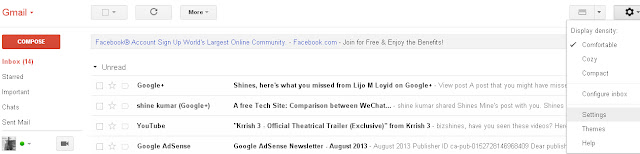2. Apocalypto
3.Dirty pretty good things
4.Titanic
5.9 Songs
6.U Turn
7.The good, the bad & the ugly
8.Cast Away
9.Jurassic Park
10.Catch me if you can
11.I am SAM
12.The village
13.Pursuit of happiness
14.Secret to success
15.Water world
16.Bruce – The almighty
17.The cable guy
18.Y tu mama tambain
19.Vacancy
20.Ben Hur
21.Dreamers
22.La Luna
23.The mummy
24.Planet of the apes
25.Kill Bill
26.Men of honour
27.Meet the zohan
28.American Pie
29.A Serbian film
30.Enemy of the state
31.Behind the enemy lines
32.Chasing liberty
33.Black Hawk Down
34.Hope Casady
35.Mirrors
36.Hollow Man
37.The world’s fastest Indian
38.Avatar
39.8 MM
40.Con Air
41.Face Off
42.Original Sin
43.Unfaithful
44.Run Lola Run
45.Irreversible
46.MI – 2
47.Hollywood homicide
48.Silence of the lamps
49.Your name is Justin
50.The Secretary
51.Who am i?
52.Troy
53.The sixth sense
54.Wall E
55.Life of Pi
56.Finding Nemo
57.The Prestige
58.Brave Heart
58.Broken Arrow
59.The patriot
60.Minority Report
61.Gran Torino
62.Blood Diamond
63.Amelie
64.The hills have eyes
65.Vicky Cristina Barcelona
66.Match Point
67.Thank you for smoking
68.Funny Games
69.The quick and the dead
70.Wild Bill
71.Taken
72.Zero Dark Thirty
73.Minority Report
74.Ocean's 11
75.Gegen Die Wand
76. The Devils Reject
77. Gangs of Wassepur I & II
78. NowYou See Me
79. PK
80. Cannibal Holocaust
81. IP Man
82. Dangal
83.16 Extremes
84. Charlie - 2015 (Malayalam)
85. Dhrishyam (Malayalam)
86. Triangle
53.The sixth sense
54.Wall E
55.Life of Pi
56.Finding Nemo
57.The Prestige
58.Brave Heart
58.Broken Arrow
59.The patriot
60.Minority Report
61.Gran Torino
62.Blood Diamond
63.Amelie
64.The hills have eyes
65.Vicky Cristina Barcelona
66.Match Point
67.Thank you for smoking
68.Funny Games
69.The quick and the dead
70.Wild Bill
71.Taken
72.Zero Dark Thirty
73.Minority Report
74.Ocean's 11
75.Gegen Die Wand
76. The Devils Reject
77. Gangs of Wassepur I & II
78. NowYou See Me
79. PK
80. Cannibal Holocaust
81. IP Man
82. Dangal
83.16 Extremes
84. Charlie - 2015 (Malayalam)
85. Dhrishyam (Malayalam)
86. Triangle
to be continued.......