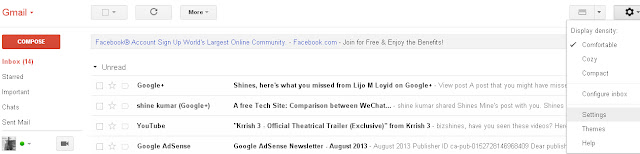In Chrome browser you can enable or disable desktop notifications by navigating as below mentioned,
1.Go to Gear Symbol as shown in the below mentioned figure.
2.And then select Settings and then to General.
3.There you can see the options for Enable or Disable Desktop Notifications for Chat or Email. Once you Sign-out from Gmail or if you close the Chrome browser the notifications wont work.
For any doubts you can post your question. Our team will answer for your questions shortly.