Like Orkut , Facebook does not has the feature to check whoever visited your profile recently. So, to check visitors, IT - Pros found so many ways. Here, we would like to discuss about the most useful and easy method.
Step : 1
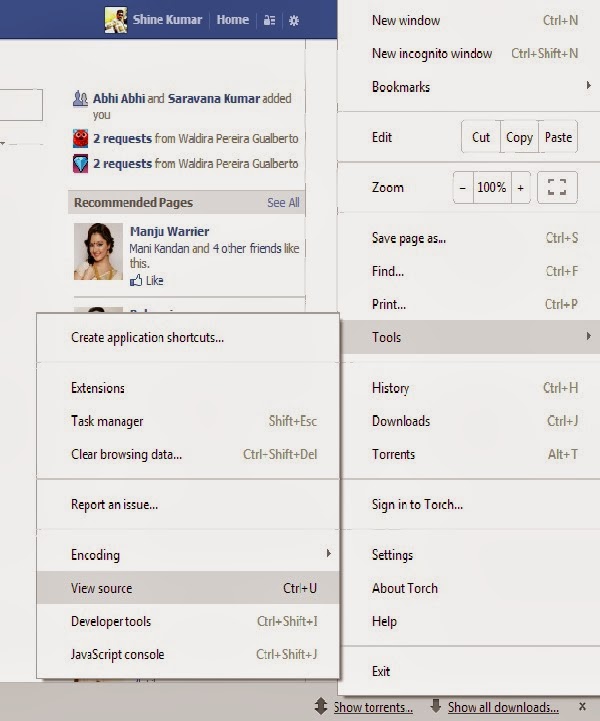 Log in to your facebook account. And navigate to source code by clicking Settings - Tools - View Source as shown in the image or in keyboard type Ctrl + U for most browsers.
Log in to your facebook account. And navigate to source code by clicking Settings - Tools - View Source as shown in the image or in keyboard type Ctrl + U for most browsers.
Step - 2
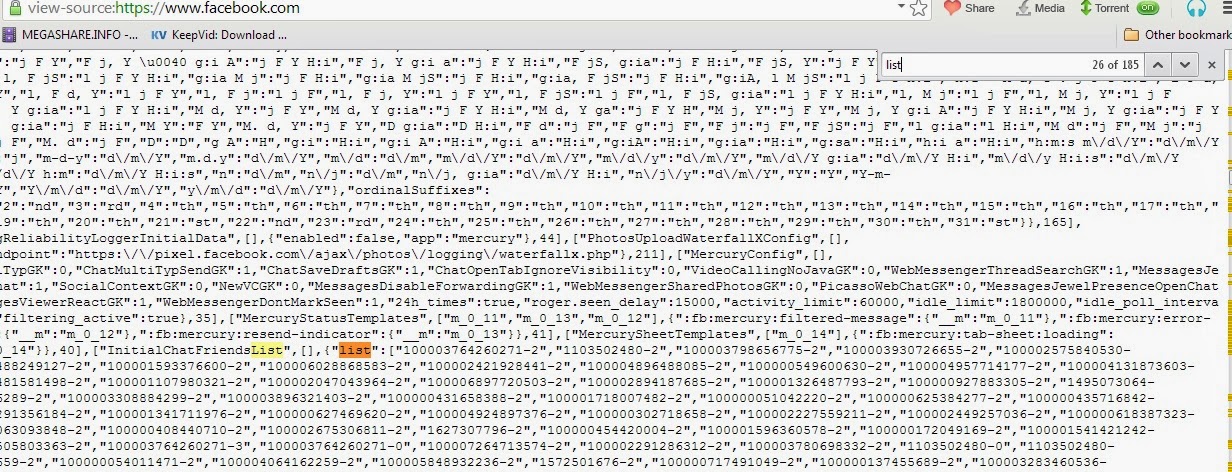 In the Source Code page open search box by using Ctrl + F and search for list. While searching you will see some random numbers as shown in the figure. Now only copy the random number which is inside the bracket and paste it after www.facebook.com in a new tab.
In the Source Code page open search box by using Ctrl + F and search for list. While searching you will see some random numbers as shown in the figure. Now only copy the random number which is inside the bracket and paste it after www.facebook.com in a new tab.
For example www.facebook.com/2376805346233908 - this will show the profile page of the user who visited your profile recently.
No comments:
Post a Comment