Yes, Now we can watch YouTube videos with slow internet connection speed (2G) without buffering in Android Phones. For this you need not to install any application.
* Just open the YouTube application
* Search and Select the video you want to watch
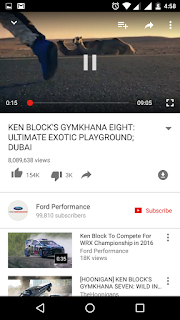
* Touch the 3 vertical dots on the right hand top corner. Now touch Quality Gear Symbol. Here you can select the Video Pixel rate. The minimum pixel (for example 144p ) plays the video without buffering. You can change the quality once get good internet speed.
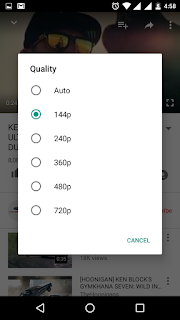
* Just open the YouTube application
* Search and Select the video you want to watch
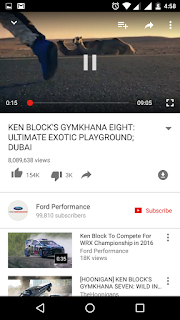
* Touch the 3 vertical dots on the right hand top corner. Now touch Quality Gear Symbol. Here you can select the Video Pixel rate. The minimum pixel (for example 144p ) plays the video without buffering. You can change the quality once get good internet speed.
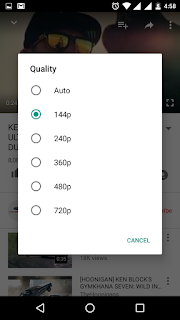


No comments:
Post a Comment